Organization Structure And PEGA PRPC Studios.
Pega Organization Structure in Pega:
This defines how user access and permissions are managed within a Pega application. It allows you to organize users into departments and assign access rights to specific applications or data based on their roles. Here organization is the top most parent. Division are next level to Pega organization structure and it is a parents to different units. Units are the main production, where business processing will get initiated and processed. When we transform the above structure into classes, below are the classes available.
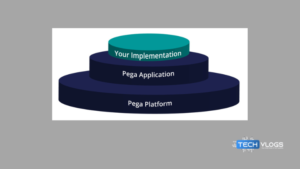
In an Application we need below classes.
- Organization class (parent Class of all the classes divisions, units etc )
- Division classes {parent classes of all Multiple different Units)
- Unit class (This is where business gets initiated and processed)
This defines a hierarchical structure within your Pega application, outlining user roles and access levels.
It allows you to group users into departments and assign permissions to applications or data based on their roles.
After we can create the application, We must have to create classes of all levels. PRPC has automatically created all these classes while we create new application.
PEGA PRPC Studios
This is likely a reference to Pega Robotic Process Automation (RPA) Studios, a tool within the Pega platform for building and managing software robots (bots) that automate tasks.
There are 4 Studios available
1.Dev Studio : Allows you to create application, all the functional rules with developer access.
2.App Studio : This is like an express edition of Dev Studio. Quick Development with low code App Builder. This studio does not have the full capabilities of development.
3.Admin Studio : This was called as ” System Management Application “. Using this studio we can manage cache, logos, agents, listeners, queues etc.
4.Prediction : It is useful while working with Decisioning and Marketing (NBA-Next Best Action).
The Connection:
- Organization structure controls access to Pega PRPC Studios. Users with the appropriate permissions can create, edit, and deploy bots within the studio.
- For example, you might have a dedicated “RPA Developer” role within your Pega organization structure with full access to Pega PRPC Studios to build and manage bots.
- Alternatively, you could create a “Business Analyst” role with limited access, allowing them to review and approve bots before deployment.
Benefits of this Integration:
- Improved Security: Organization structure ensures that only authorized users can access and modify bots, minimizing security risks.
- Enhanced Control: You can define specific permissions for different user roles, ensuring that users only have access to the functionalities they need.
- Efficient Development: By assigning roles and permissions, you can streamline the bot development process and ensure clear ownership of tasks.
Here are some additional points to consider:
- The specific permissions available within Pega PRPC Studios may vary depending on the Pega version you’re using.
- You can configure different levels of access within Pega PRPC Studios itself. For instance, users might have permission to create bots but not deploy them, or they might be able to edit specific aspects of a bot but not others.
Advanced Access Control with Pega PRPC Studios and Organization Structure
While the previous explanation covered the basics, here’s some additional information to delve deeper:
Granular Access Control within Pega PRPC Studios:
In addition to basic user roles, Pega PRPC Studios often offers even more granular access control options for specific functionalities within the development environment. This allows for a more secure and controlled development process.
Access to Specific Libraries:
There are developers out there who specialize in crafting bots specifically designed for web scraping and data manipulation. You could grant them access to specific libraries within Pega PRPC Studios related to those functionalities, while restricting access to other libraries for security or to prevent.
Conclusion
By effectively utilizing both Pega organization structure and Pega PRPC Studios, you can create a secure and controlled environment for building and deploying bots within your organization, maximizing the benefits of robotic process automation.

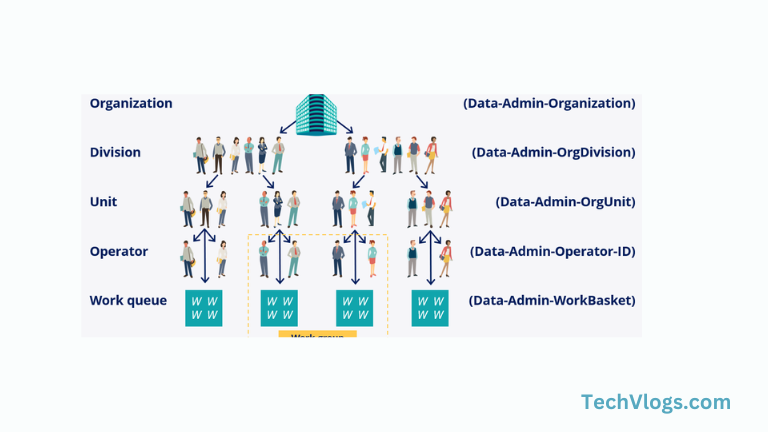
1 thought on “Organization Structure And PEGA PRPC Studios.”