Pega Data Model
In Pega, Pega data models are fundamental components of the system used to define, manage, and process the data within applications.
Data Classes : First, create properties, and then we can use them multiple times. Additionally, we can use data classes.
When we create new application, PRPC has created Org, Impl work,FW Work classes.
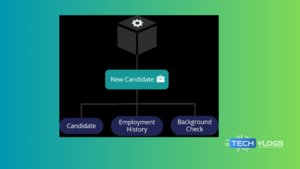
Types of Data Classes:
- Work Classes: To begin with, represent work items or cases in the application.
- Integration Classes: Primarily, it is used for integrating with external systems, often through connectors and services.
- Data Classes: Firstly, define reusable data objects that can be referenced across multiple cases and processes.
A Part from these classes Data PRPC also created, Data, Int etc..
The Other classes Data and int are non-inherited classes w.r.to Work Classes.
If we create any rules, in Data or int classes, we can access them into work classes by using Pages.
So, anything created in Data classes can be reused for multipurpose into work classes by creating multiple pages in work class.
Data Classes inherits from OOTB class, Data.
Data classes are non-inherited classes w.r.to work class.
These Data Classes created are :
- PRIM-Data (Org Data Class)
- PRIM-Vehicle-Data (Implementation Data Class)
- PRIM-FW-Promerica-Data-(FW Data Class)
Work Classes do not inherit from these Data Classes.
When we want to create properties, those should be created under “Data Classes”. Have to access into work class using Pages.
Furthermore, we create more child classes for the above data classes. We then create properties in the child classes of data classes and access them into the work class using pages.
we have to segregate properties by their usage and according place then into respective data classes.
Child Classes of Data Class are “Concrete Classes”.
Data Classes are “Does not belong to class group”, that means it can be accessed by any class group by using pages.
DONE.
pega data model- Page Holds Properties. Page refers to a class.
This page can hold properties of its referenced Class + parent classes of reference class.
Moreover, a page is an embedded property which refers to a class and holds the properties of the reference class.
Data Classes:-When we create a new application ,PRPC has created below Classes that we are aware of
PASH
PASH-PASHON
PASH-PASHON-WORK
Apart from the above classes, PRPC has created many different classes. Currently, we are concerned specifically about the Organization Data Class.
PASH-Data (Org Data Class)
Similarly PRPC also created other data classes.
PASH-PASHON-Data (Implementation Data class)
PASH-FW-PASHON-Data(Frame work Data Class).
If we create any rules(properties) in data class, we can call those rules into work classes by using Page reference.
The advantage of pages is Reusability of same rules for Multipurpose.
Property Modes
Single Value : Holds a value. EG : First Name = Roshann
Page : Refers to a class, holds properties of reference class. Eg : Customer.FirstName (Here customer is page)
1)Page List 2)Page Group 3)Value List 4)Value Group
1)Page List:
Essentially, it is a collection of pages, similar to an array or list of objects.
Typically, users use it to represent lists of related data.
Example: A Customer Orders page list property may contain multiple Order pages; additionally, each page includes details like Order ID, Order Date, and Order Total.
2)Page Group:
Similar to a page list but with a key to access each page, acting like a dictionary or associative array.
Example: A Customer Contacts page group property may store different types of contacts (e.g., Home, Work, Mobile) with each key representing a contact type.
3)Value List:
A list of single values.
Example:
The Phone Numbers value list property, for instance, may contain multiple phone numbers.
4)Value Group:
Similar to a value list but with a key to access each value.
Example: The Email Addresses value group property can store email addresses, keyed by their type, such as Personal and Work.
When Condition rules :
This rule defines conditions based on properties. You can create it under the decision category. When rule is an instance of “Rule-Decision -when” class.
Many different rules can call this rule.
1)Section – On Controls and many layouts to apply visibility conditions.
2)Flow Action – Under the Action tab, you can find transition words.
3)Activity – At the beginning and ending of steps, you can utilize transition words.
4)Data Transforms.
5)When Rule etc..
DONE.
Conclusion
By leveraging Pega data model effectively, Moreover, Pega developers can build robust, scalable, and maintainable applications that accurately reflect the business domain and its data requirements.


1 thought on “Building Your Pega Data Model: Classes & Modes”